DeviceInstaller firmware serial recovery procedure
There was an error upgrading firmware to my Lantronix device server over the network using the procedure in the User Guide for my device server. How can I recover firmware using the serial port?
Warning: This recovery method is intended to be used as a last resort if all other methods of loading firmware onto your device server have failed. There is no mechanism to check that you are loading the correct file. If you load the wrong file it can destroy the firmware image in the device server's flash memory. There is no method to recover from this in the field. Loading the wrong file through the serial port is not covered by the warranty. Proceed with caution. |
In order to recover the firmware using a serial port, you must have:
1) Device Installer installed on a PC. If you do not have Device Installer, you may download the latest verion here: DeviceInstaller Program
2) A serial cable.
- For EDS1100, UDS1100 and SDS1101 use a straight modem cable DB9--DB25 (Lantronix 500-163) .
- For EDS2100, EDS4100, UDS2100, SDS2100, WiPort/WiBox and Xports/WiPorts on a development board use a DB9--DB9 null modem cable (Lantronix 500-164)
- For EDSxPR and EDSxPS use an RJ45--DB9F cable (Lantronix 500-103-R)
NOTE: WiPort & Xport devices must either be on development board or on your own PCB with a serial port. Click here for more information.
- Connect the serial cable from your PC's Com port (DB9M) to the serial console port of the device server.
- Launch Device Installer.
- Press F8 to access the Serial Port Firmware Upgrade tool (also available under Tools : Advanced)
- Choose the correct ComPort from the drop-down list.
- Choose your appropriate model from the Device Model drop-down list.
- For EDS Products check the box for Erase All Flash (Warning Clears File System) and leave Persistent Status Mode checked.
- Browse to the firmware file.
- Click OK to load the firmware.
- Power cycle the device server (You may be asked to turn off power first before proceeding, then turn on the power)
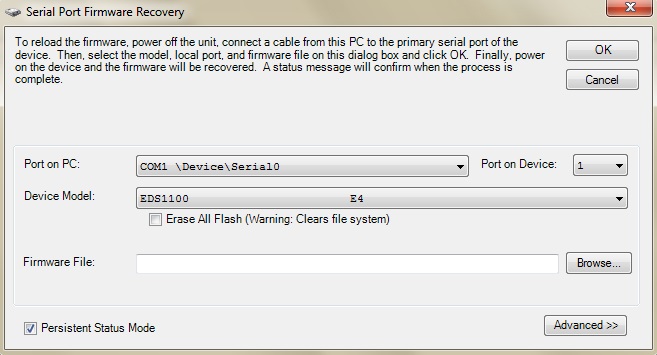
The bottom left corner of Device Installer main page will provide status information of the firmware upgrade.
[Originally Published On: 02/17/2005 03:32 PM]