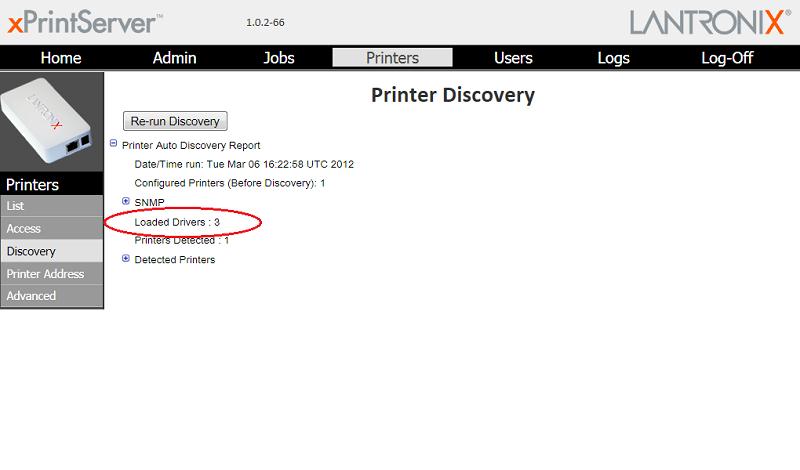Internet Connection is a Requirement for the xPrintServer to Download Drivers
Why am I only seeing three drivers loaded in my xPrintServer?
When the xPrintServer reports an unusually small number of loaded drivers, say 3 (or, in some cases, 4), this means that the xPrintServer is unable to connect to the cloud service to download drivers. In normal operation, the xPrintServer will show upwards of 3500 drivers loaded, reflecting the actual number of printer drivers currently available in the cloud service.
This is usually accompanied by messages seen in the Printers>Discovery page in the xPrintServer's WebManager indicating that the (supposedly supported) xyz model printer has no matching drivers found.
Click on the thumbnail below to display a full-size version:
Three or four loaded drivers indicate that the xPrintServer is unable to connect to the Internet to pull needed printer drivers. This usually happens when the customer's network has some kind of network proxy setup, or firewall equipment that is filtering the types of connections allowed to/from their network to the outside.
Once the xPrintServer is provided clear and unfiltered access to the Internet, then the xPrintServer is able to reach the cloud service to obtain the drivers for the supported printers that are discovered in the printer discovery process.
Remember, internet access is required for the xPrintServer for:
- Firmware updates
- Driver retrieval for printer provisioning
- Access to internet time servers to set the Real Time Clock
- Diagnostic Information upload
Possible firewall requirements for xPrintServer
- Outbound access to the driver download server: http://ltrxips1.appspot.com
- Port 80 outbound to retrieve drivers
- Incoming data type:
- Text/plain
- Application/x-tar
Background:
There are really only three print drivers that are pre-loaded in the xPrintServer. The 'drivers' that get downloaded from the cloud service are actually ppd (printer page description) files.
You can think of ppd files as a set configuration settings for the printer to treat a print job. These configuration settings may include default tray, duplexing, print quality (resolution in dpi), banner, and other backend filters needed per printer.
These files tend to be printer model-specific, different per model printer, so you can't usually use one printer's ppd file for another.
These ppd files allow the xPrintServer to communicate a print job successfully to the correct matching attributes that specific printer models require. They are not printer 'drivers' in the strict sense of the word.
[Originally Published On: 03/19/2012 04:36 PM]