Internet Explorer 10 or 11 - Compatibility mode required to use web manager on CoBos device servers.
I am having problems configuring CoBos device servers, e.g. UDSs and XPort-03/04/05s in Internet Explorer 10 or 11. How can I resolve this?
You need to run IE 10 or 11 in Compatibility Mode to use the CoBos web manager:
- Open the web manager on the device server.
- Open Tools and choose "Compatibility View Settings"
Click on the thumbnail below to display it full size in a new window:
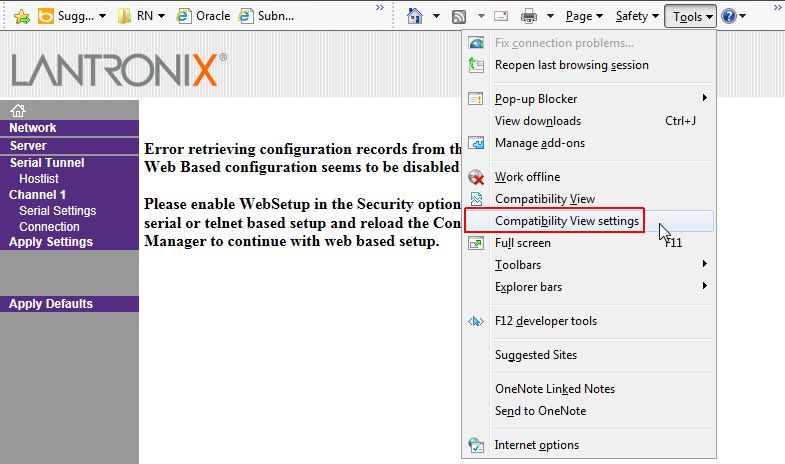
- Add the IP address of the CoBos device server by clicking the "Add" button.
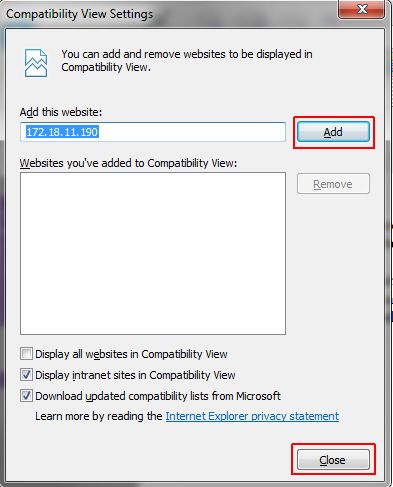
- Click Close
Now you can use the CoBos web manager as before.
Another option is to check the "Display all websites in Compatibility View" in the "Compatibility View Settings" window. If you have a lot of CoBos device servers and don't want to add each one individually, try this option.
[Originally Published On: 05/08/2013 12:17 PM]