/
Enable keystroke logging in the vSLM
Enable keystroke logging in the vSLM
How do I enable keystroke logging for console sessions started from the vSLM?
The vSLM supports detailed keystroke logging from consoles connected to SLC and SLB console servers.
If you highlight the Files folder in the left tree view, you will see several tabs in the right panel. Click on the Logging tab.
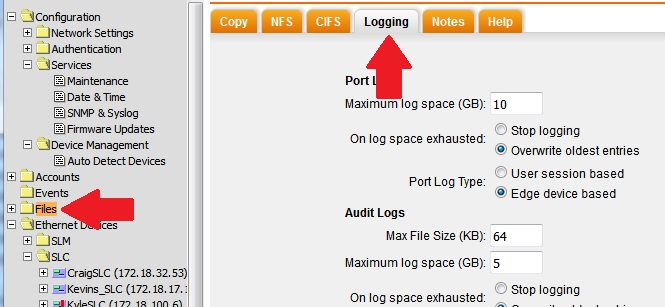
Check the button for "Edge device based"
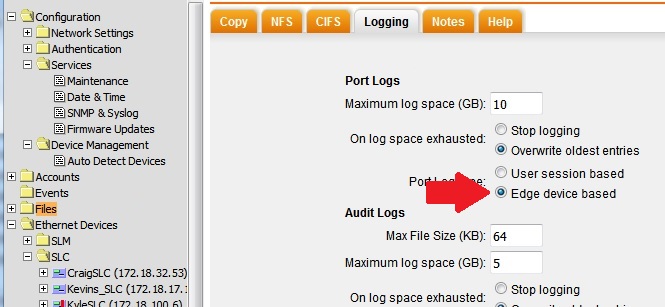
At the bottom, check the "Keystroke Logging" button, then on "Update".
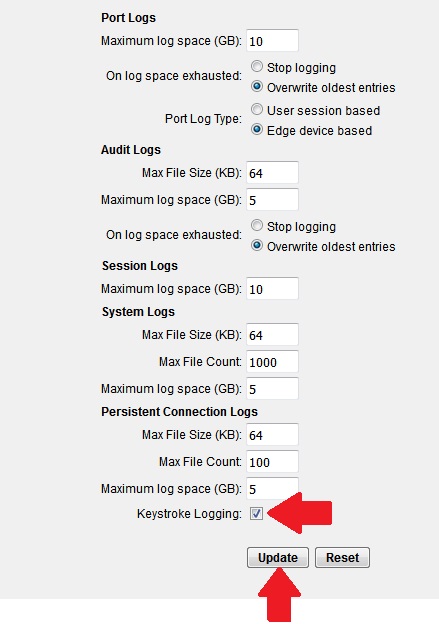
If the device port on the SLC or SLB has Log Enabled, the keystroke logs will appear in one of two folders.
If the session is still active, the logs will show up in the Files>Session>SLC/SLB Port Active Files folder:
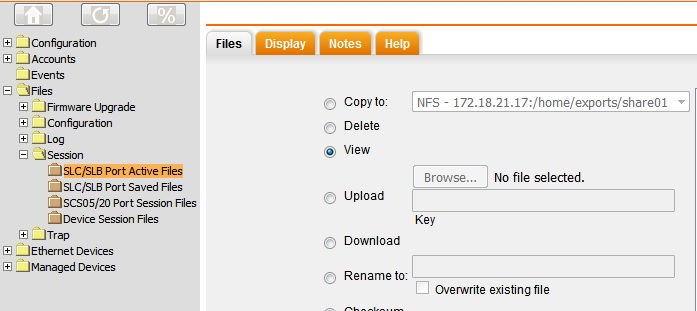
If the session has ended, the file is saved and transferred to the Files>Session>SLC/SLB Port Saved Files folder:
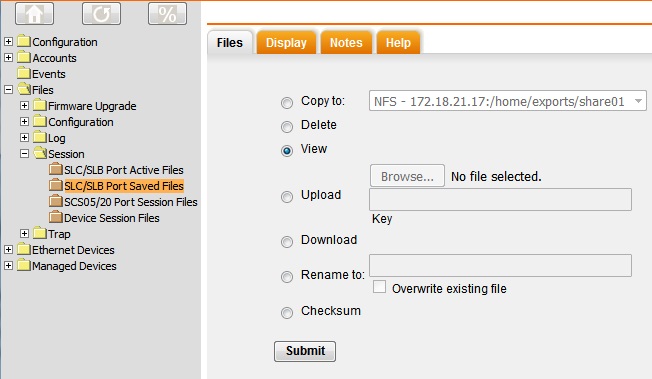
[Originally Published On: 01/12/2017 04:52 PM]
, multiple selections available,