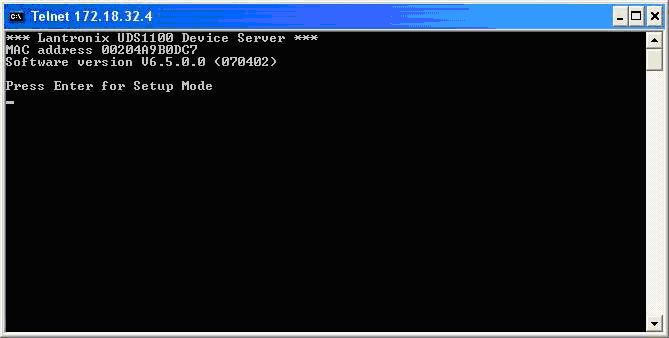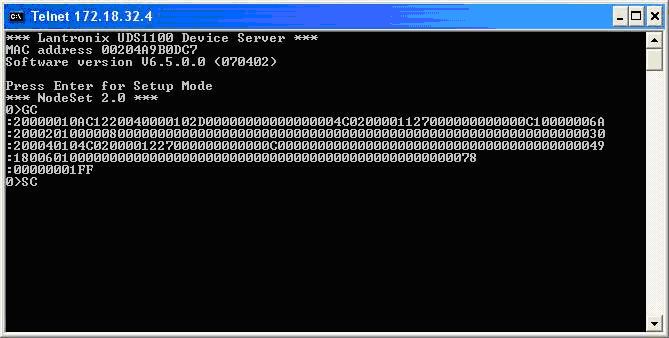How to Save and Transfer a Setup Record on a CoBos Device Server
How can I save the configuration of a CoBos device server into setup records, then load them into another CoBos device server of the same model?
For an alternative method using DeviceInstaller, see answer ,Copy settings from one CoBos device server to another using DeviceInstaller
Here is one way to recover a CoBos device server when the telnet password was forgotten or unknown:
On another device server of the same model, use the following procedure to extract a 'Config File' (aka 'Setup Record'):
1) Telnet to the CoBos device ip address using port 9999
Example: telnet 192.168.1.1 9999
When you reach the CoBos device as shown below, do NOT Press Enter, instead hold the shift+M keys. --- This sends a capital 'M' character to enter Monitor Mode.
Once in Monitor Mode, you will see a zero prompt (0>).
Type GC (upper case) to Get Config.
You will receive a string of hexadecimal characters representing the Setup Record of the CoBos Device.
Copy and paste this to a .txt file to save this configuration data.
Make sure that the word wrap function is turned off in Notepad or Wordpad (or text editor being used). Applying word wrap to the setup record hex dump changes the meaning of the setup record entirely and will result in a nine prompt (9>) when pasted back into a waiting CoBos device's prompt after issuing the SC command. See below.
To load the saved configuration to another CoBos device for recovering a forgotten or unknown password, type in (uppercase letters) "SC <target unit ip address>" (no quotes) at the prompt and hit enter. You will see a blinking cursor.
Example command: 0>SC 192.168.1.2
Next copy and paste the hex data characters you saved in the .txt file to the blinking cursor on the screen. The CoBos unit will send the config settings to the target device, the target device will reboot and will return online with the new configuration. The CoBos device you used to send the configuration will return a 0> prompt. This indicates a successful operation.
IMPORTANT NOTES:
- You can only do this with similar/same model devices, not cross-platforms or different models. Example: you cannot send a UDS configuration to an XPort, etc.
- This will include no password or the telnet password set on the device you extracted the configuration from. Warning: This process cannot be used to change the enhanced password, only the telnet password.
- You can use this process to recover a CoBos device that has a forgotten or unknown telnet password by loading a similar configuration from another CoBos product that does not have a password set or a password you know.
- This will not change the IP Address on the device in the password recovery process.
For an alternative method using DeviceInstaller, see answer ,
[Originally Published On: 04/13/2009 12:00 PM]