How to update mPack
How to update mPack
Prerequisites
Download and install Tera Term. Other similar software can be used but in order to follow correctly this guide Tera Term is recommended.
Procedure
- First of all, connect your modem via serial port and open the COM port in Tera Term. Do not connect the modem to the external power yet.
- Then, go to Control>Macro and search for the .ttl file made available with the firmware.
- Click OK on the pop-up box and plug the device to the main power. The file transfer will start automatically. After the file transfer is initiated, the macro can be stopped by clicking on the second TeraTerm window on the Windows task bar and pressing on End.
- Wait until the installation is completed. The unit will reboot automatically.
Make sure that both the .bin and .ttl files are downloaded to the same folder in your hard drive.
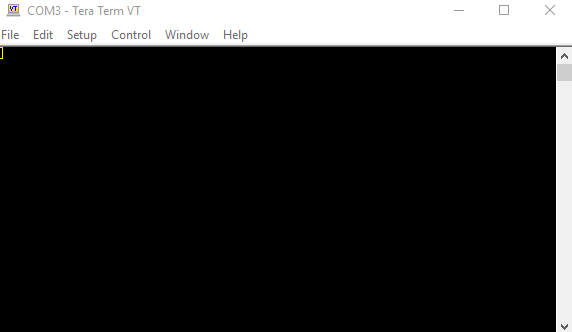
[Originally Published On: 09/23/2019 06:00 AM]
, multiple selections available, Use left or right arrow keys to navigate selected items