/
Cell Location on M110 series
Cell Location on M110 series
Cell Location on M110 series
Prerequisites
Download and install m-center, which is available from the M110 Series Product Page. We will use this software to setup the Cell Location for M110 series devices.
Configuration of Cell Location
Once there, connect the device, go to Network, click on Refresh and set up a PDP to enable the Cell Location. This is needed, otherwise the Cell Locate feature cannot be activated. You will need an APN.
After doing this, go to Positioning from the top menu: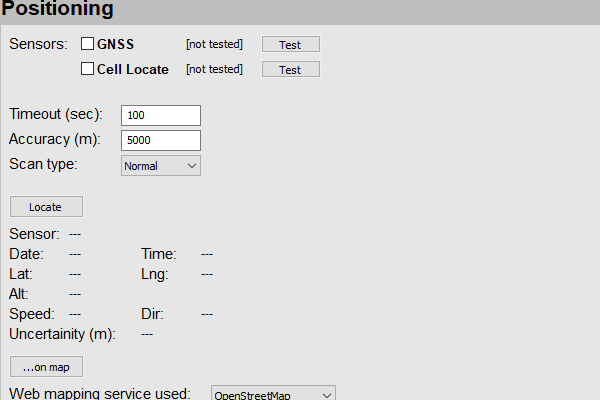
- Check the Cell Locate and click on test. If the connection is successful it will appear [Available].
- Click on Locate and wait until the location proccess is completed.
- After that, you should be able to see the coordinates and the date.
- Click on "...on map" to watch them on Google Maps or OpenStreetMap.
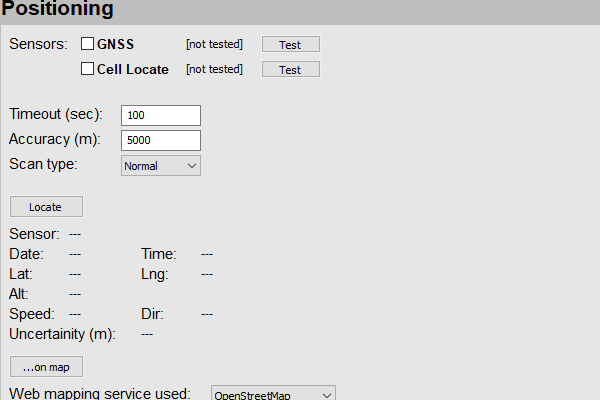
In this example, you can see that the Cell Location is 2.81 kilometers off our actual location.
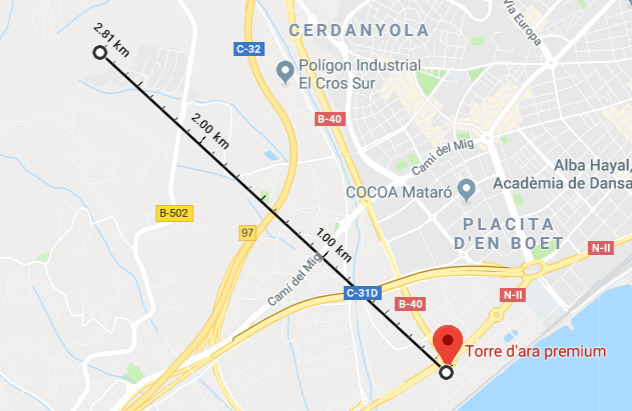
[Originally Published On: 09/23/2019 06:00 AM]
, multiple selections available,
Related content
Latest firmware (mPack) for the Cellular Modem M110 Series [M111 & M114 (SKU: M114F002S and M114F003S)]
Latest firmware (mPack) for the Cellular Modem M110 Series [M111 & M114 (SKU: M114F002S and M114F003S)]
More like this
Latest firmware (mPack) for the M113 Cellular Modem
Latest firmware (mPack) for the M113 Cellular Modem
More like this
Latest firmware (mPack) for the Cellular Modem M114 (SKU/PN M114B00FS)
Latest firmware (mPack) for the Cellular Modem M114 (SKU/PN M114B00FS)
More like this