Serial Tunnel using Modem Emulation between two CoBos device servers
How can I set up a serial tunnel between two CoBos device servers such as UDS1100s, XPort-04s, XPress-DRs, WiBoxes and WiPorts using Modem Emulation Mode?
In the example below:
- Both device servers are using TCP port 10001 as their local port for communication with the attached serial device.
- Device Server #1 has the IP address 192.168.25.85
- Device Server #2 has the IP address 192.168.25.84
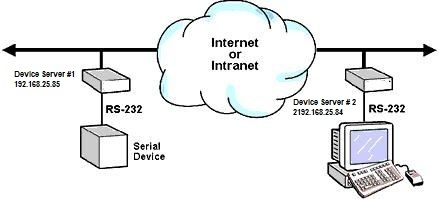
Configure both CoBos device servers as shown below:
Click on the image below to display it full size in a separate browser window:
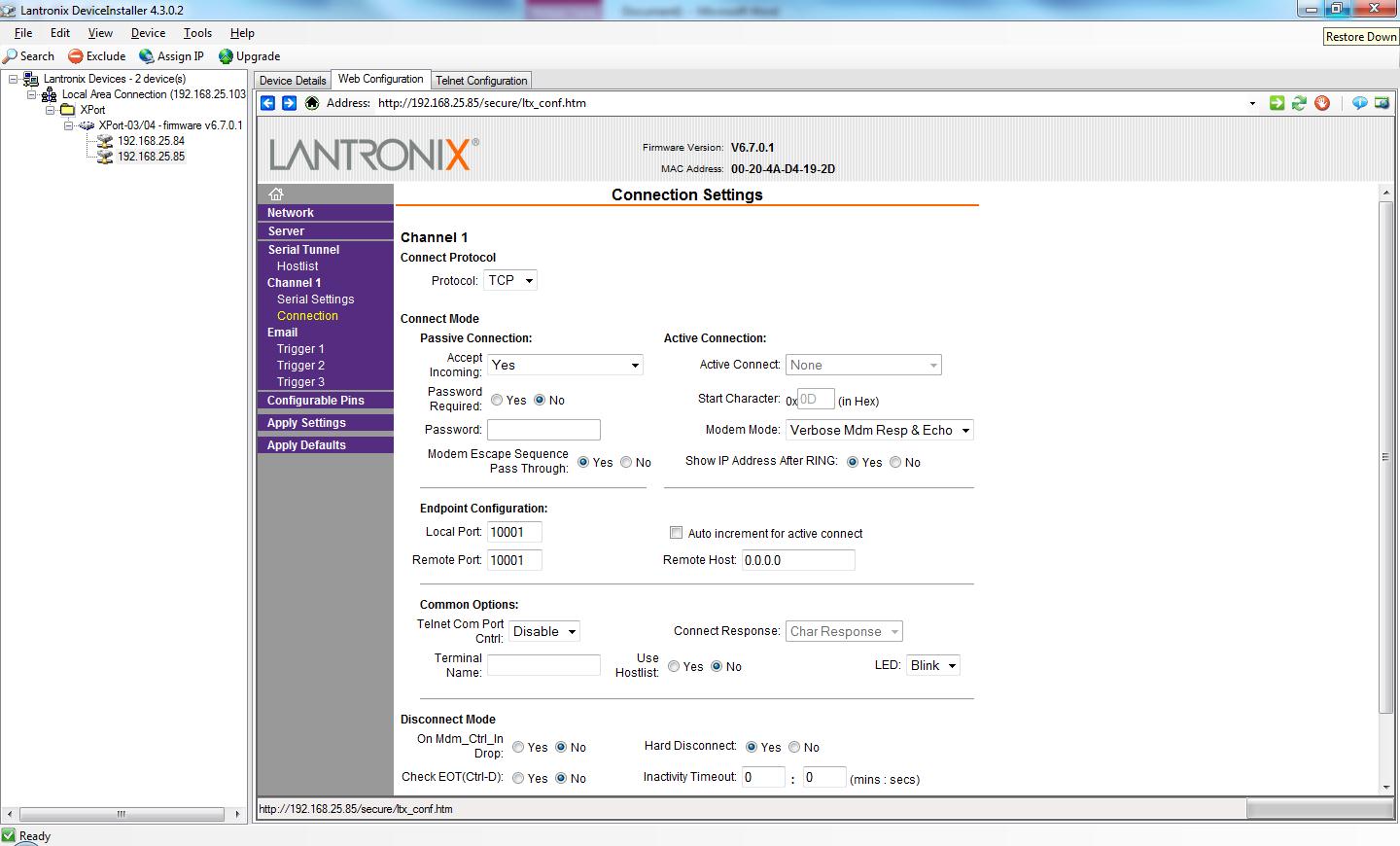
Notice that the Remote Port has been specified.
To test the connection, connect a terminal to the serial port on both device servers.
On the terminal connected to Device Server #1, type:
ATD192.168.25.84
Example:
Here's a screen shot of a TeraTerm Pro session connected to the serial port of Device Server #1 (192.168.25.85):
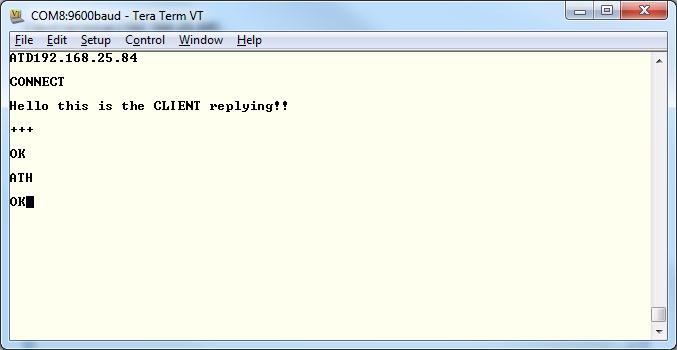
In the above screen shot, the command 'ATD192.168.25.84' opens a connection to port 10001 on Device Server #2.
Then the characters "Hello this is the HOST talking!!!!" were typed. You can see them in the screen shot below.
Someone on the terminal session on Device Server #2 typed "Hello this is the CLIENT replying!!".
This was sent over the network and appeared in the screen shot above.
Finally, '+++' was typed on Device Server #1 to put the device server into modem command mode, and the command 'ATH' was typed to "hang up" the connection.
Device Server #2 sent the message "NO CARRIER" to its terminal to indicate that the connection had terminated:
Device Server #2 (192.168.25.84):
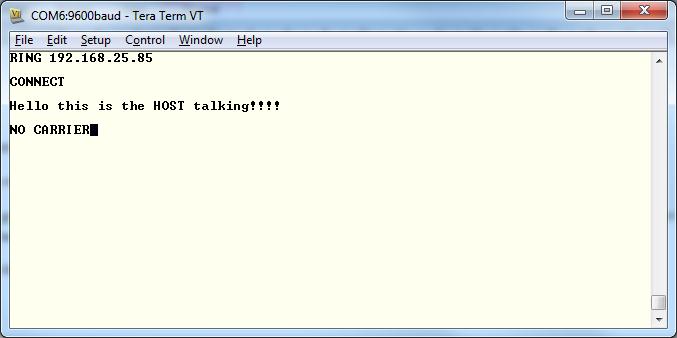
If you do not specify the remote port in the confguration shown above, you must specify the port to connect to using the command 'ATD192.168.25.84:xxxx' where xxxx is the port number.
You can also use 'ATD192.168.25.84:xxxx' to connect to override a pre-configured port number.
[Originally Published On: 11/02/2011 02:14 PM]