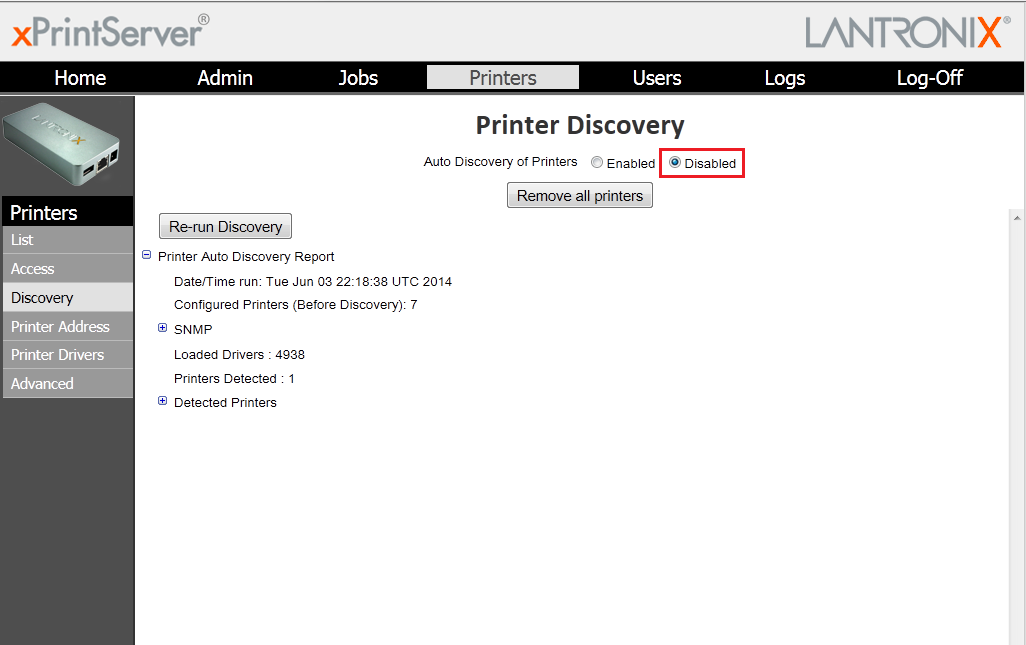XPrintServer – The Web Interface becomes unresponsive after the Auto-Discovery process has completed.
While configuring the xPrintServer the Web Interface has become unreachable, but the Orange "X" light is fading in and out. Is there any way to access the web page and how do I resolve this?
With certain network infrastructures the xPrintServer's web interface may become unreachable when the xPrintServer auto-discovers a large amount of printers. (Usually 30+)
The best way to resolve this issue is to power cycle the device, and log into the xPrintServer's web interface while the device is still reachable during the discovery process.
Once logged in use the following procedure:
- Go to Printers menu.
- Select the Discovery tab.
- Select Disabled for Auto Discovery of Printers.
Click on the thumbnail above to display the screen shot full size.
[Originally Published On: 06/19/2014 01:57 PM]
, multiple selections available, Use left or right arrow keys to navigate selected items