xPrintServer - Sharp MX-C300W prints artifacts (Bad resolution)
My Sharp MX-C300W prints the following results with large artifacts as you can see below. How can I improve the resolution of the printed picture? 
The XprintServers have the option to configure the drivers that it uses to control the printer.
The following settings will resolve this for the Sharp MX-C300W printer:
Open the xPrintServer Webmanger:
Select "Printers"
Select "List"
Click on the sprocket wheel of the printer that you want to configure
Select "Set Printer Options" and use the setting in the screenshots below.
Color Option:
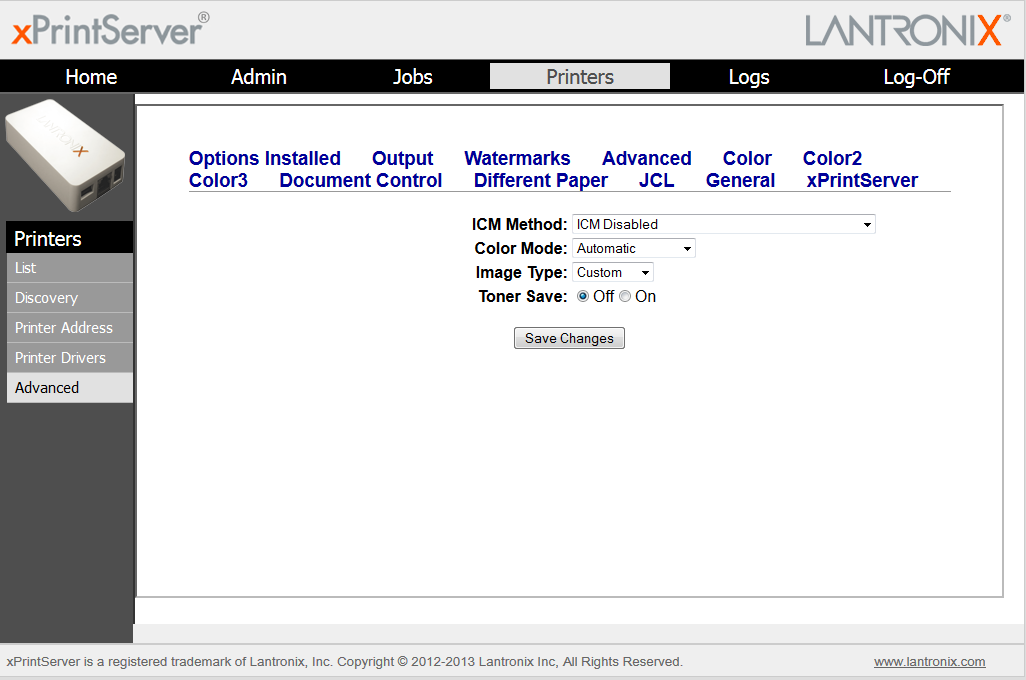
Color2 Option:
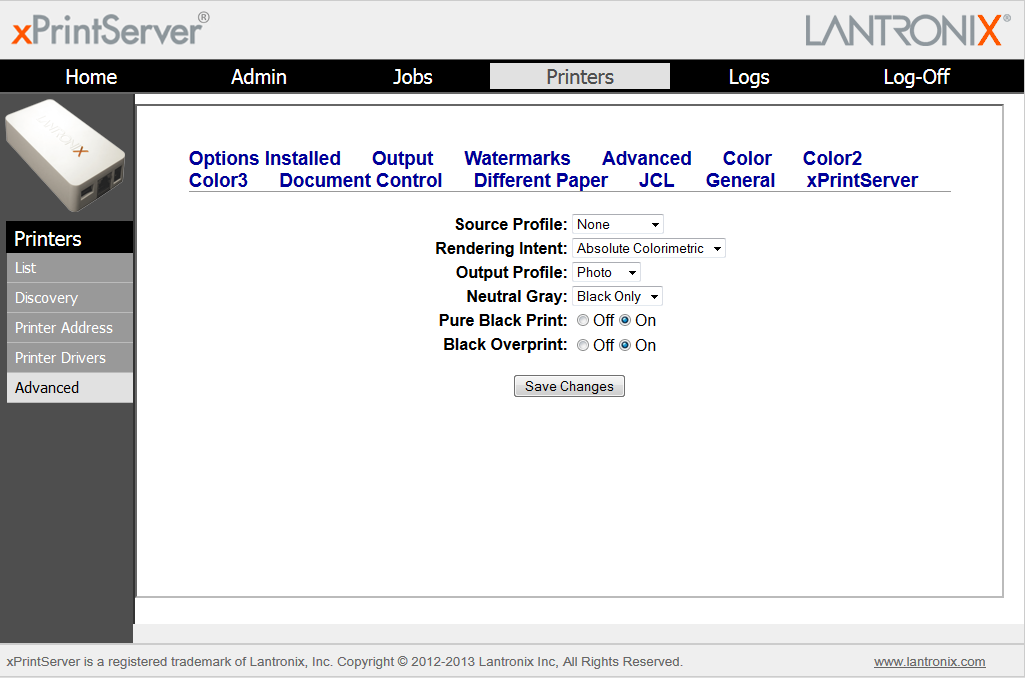
Color3 Option:
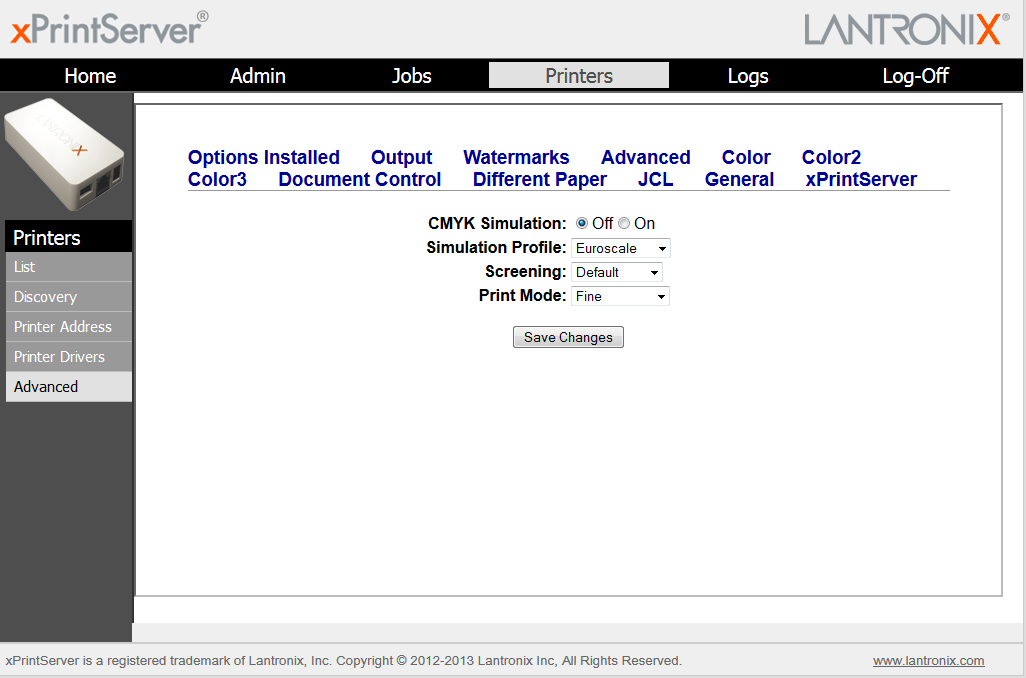
Once you are ready click on the "Save Changes" button and you are ready to print.
[Originally Published On: 01/21/2014 12:53 PM]
, multiple selections available, Use left or right arrow keys to navigate selected items