xPrintServer – Losing Printers in the Printer List After Manually Adding New Printers
Why is my xPrintServer losing printers in the printer list when I add manually add new printers? Why are my printers disappearing from the printer list in my xPrintServer when I have just manually added them?
It is possible that printer profiles are getting erased or overwritten by newer manually-added printer profiles.
When performing the 'Manually Add Printer' sequence, the third step will ask you for three attributes:
- Name
- Description
- Location
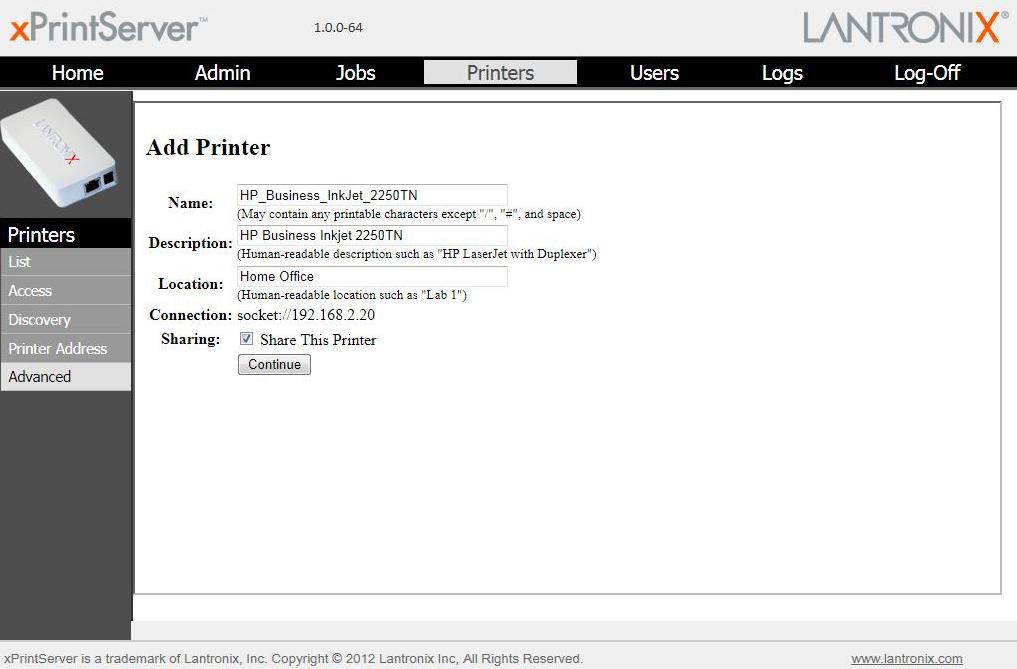
For Reference, see - How to Manually Add a Printer to the xPrintServer
The 'Name' field will contain the name assigned to the printer profile representing the physical printer. This name does not leave the xPrintServer (that is, it does not get advertised to iOS devices via AirPrint).
Because it is a printer profile name, it has to be unique to be able to represent different unique printer profiles for different unique provisioned printers.
If the same name is used for a different printer profile, the newer profile overwrites the existing profile with the new values contained in the new printer profile.
The values you enter in the 'Description' and 'Location' attributes are what get advertised via AirPrint to the iOS devices. Enter in these fields the values you would like to be advertised to your iOS devices. The values entered here don’t have to be unique but will certainly help iOS users identify which printer is being selected for printing – very helpful especially when there are several of the same model printer.
[Originally Published On: 08/07/2013 09:48 AM]