Xport-Pro Evolution: Using Modem Emulation Mode when using UDP Protocol
Can I use the Manual Connect or Modem Emulation options on my Xport-Pro Evolution when using UDP-protocol?
Yes, the Evolution family devices like Xport-Pro can use Modem Emulation when running UDP-protocol.
Please see the following screenshots to configure the Xport-Pro for using it with Modem Emulation mode while running UDP.
The testnet work consist of a PC, a router and a XPort-Pro (Evolution).
The network devices have the following IP-addresses and UDP port addresses:
PC: 192.254.1.100
Hercules application running on PC:
Local port 4000
Xport-Pro: 192.254.1.101
Connect local port 3001
Configuration:
Tunnel/Accept Mode configuration:
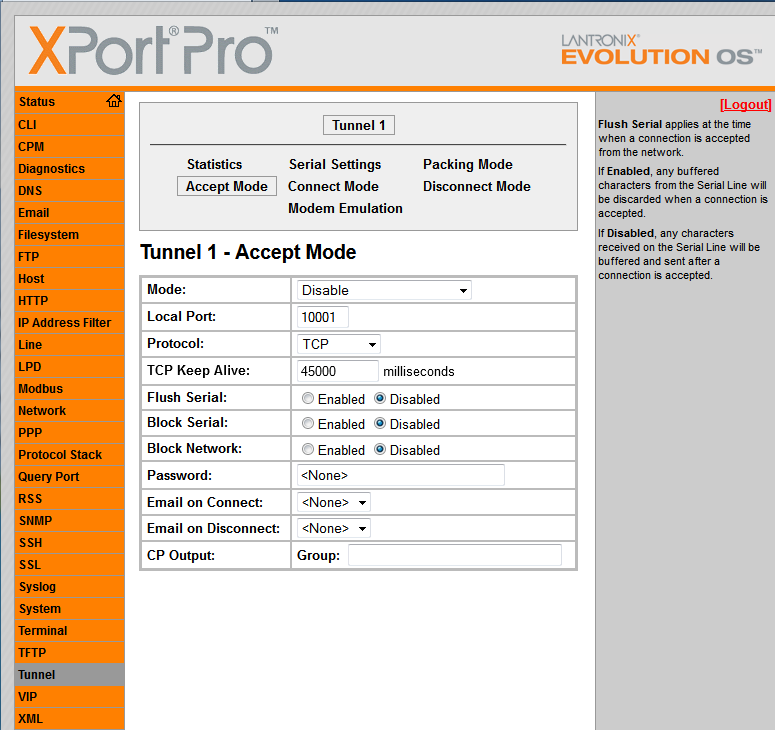
Tunnel Connect Mode configuration:
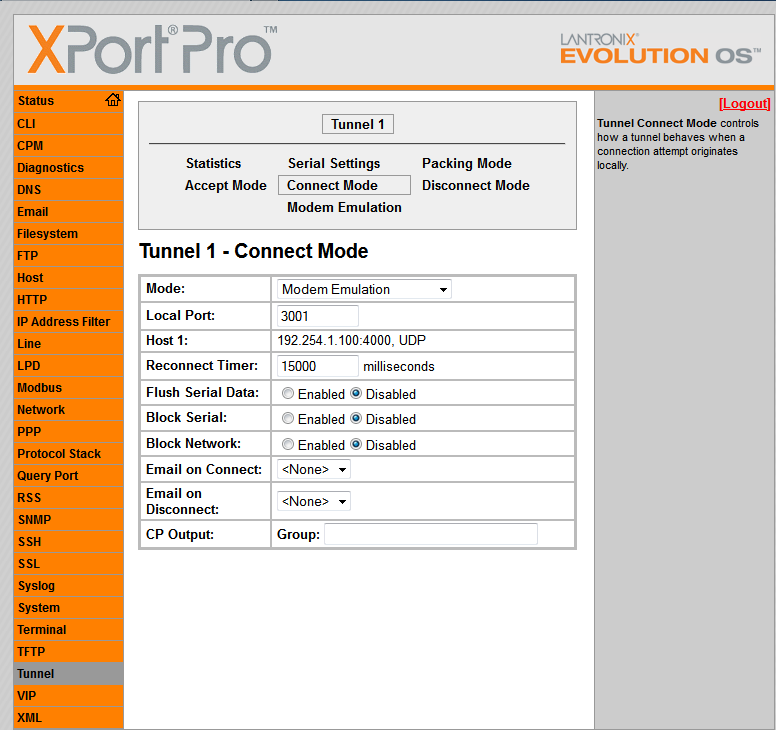
Modem Emulation configuration example:
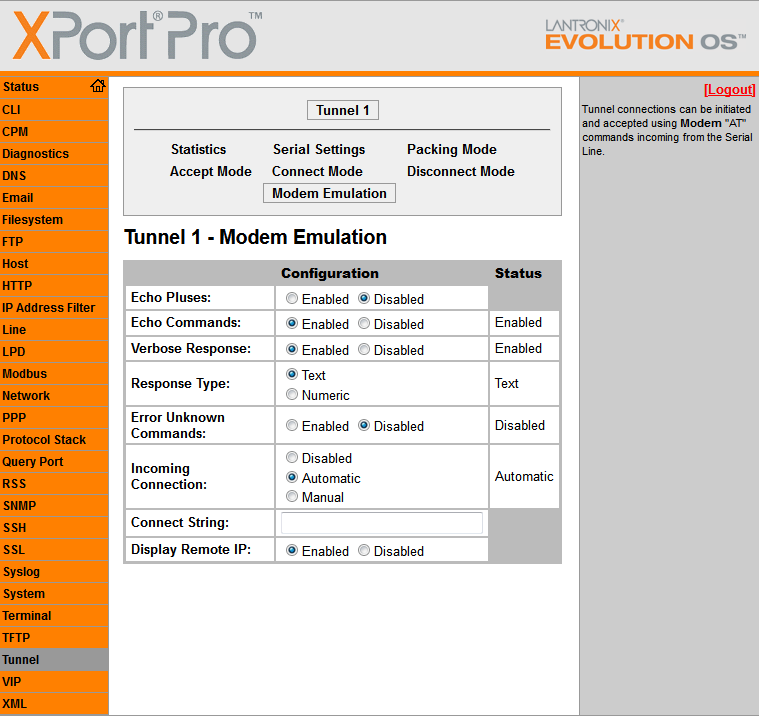
This sets up Modem Emulation mode to automatically accept an incoming connection.
Also the Verbose Enable option will show if we are connected or not.
Local AT-commands are echoed
For testing this configuration you can use a serial terminal program, e.g. Teraterm and an UDP terminal program, e.g. Hercules. Both can be downloaded for free from the web:
TeraTerm:
http://en.sourceforge.jp/projects/ttssh2/releases/
Hercules:
http://www.hw-group.com/products/hercules/index_en.html
Teraterm Configuration:
Open a serial connection to a free RS232 port (e.g. Com5)
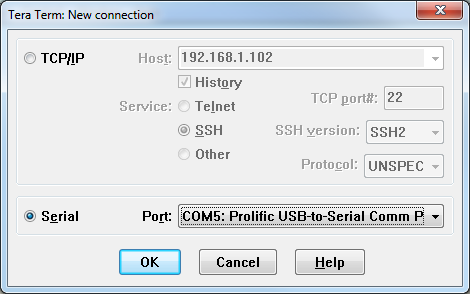
Hercules Configuration:
The Hercules application will listen to UDP port 3001 and send data to the xPort-Pro (e.g. to IP-address 192.254.1.10; UDP port 3001).
The Xport-Pro will connect to the PC running the Hercules application (192.254.1.100; UDP port 4000)
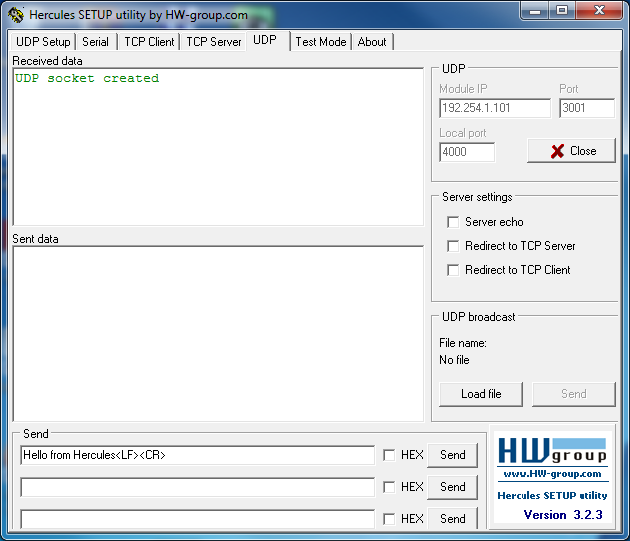
Communcation:
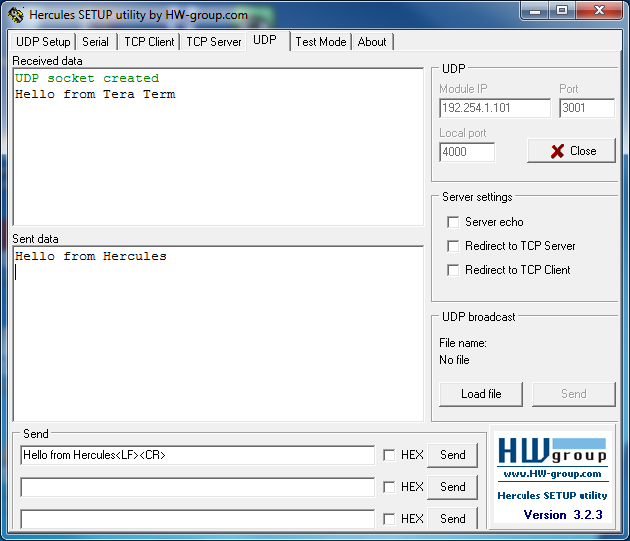
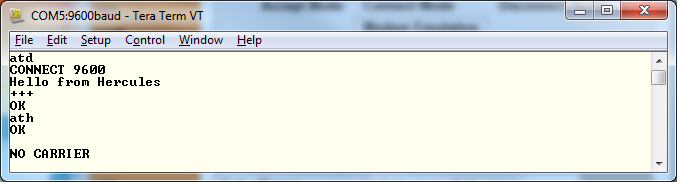
[Originally Published On: 01/21/2014 04:13 PM]