Emulate a direct serial connection over the LAN - MSS (Serial Tunnel)
Can we use 2 serial servers connected over the LAN that act as a serial cable (when turned on they would make a connection via the LAN)? We can't make any changes to the device, but we know the baudrate, number of bits, stopbits, etc.
Your configuration will appear as below:
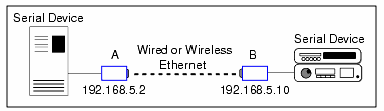
The commands necessary for this configuration to automatically establish this connection are as follows. Note the reference to the MSSs by their letter. You will also need to insure that the port parameters such as speed, number of bits, flow control etc. are correct on the MSSs for the serial device.
To be able to configure the settings below you need to become a privileged user. The default password is "system"
To do this enter on both MSS units the following:
Local> SET PRIVILEGED
Password> system <- does not echo
The prompt will change to: "Local_n>>", indicating that you are now a privileged user, where n is either 1 if you are configuring the MSS through the serial interface, or some larger number if you connected to the CLI via telnet.
Then run these commands on the two MSSs.
MSS A
-------
Local_n>> CHANGE IPADDRESS 192.168.5.2
Local_n>> CHANGE DEDICATED TCP 192.168.5.10:3001T
Local_n>> CHANGE AUTOSTART ENABLED
MSS B
-------
Local_n>> CHANGE IPADDRESS 192.168.5.10
Local_n>> CHANGE ACCESS REMOTE
ACCESS on MSS B must be DYNAMIC or REMOTE for the connection to succeed.
These commands will create a RAW (8-bit clean) TCP connection between the serial ports of the two MSSs. Power cycle the two MSS units and the "virtual serial line" will be created.
This connection passes data only, status signals such as dsr/dtr/cts/rts are not passed between the MSSs.
You can also configure the MMS units thru their web interface. See below an example of the MSS100 web interface configuration:
MSS A
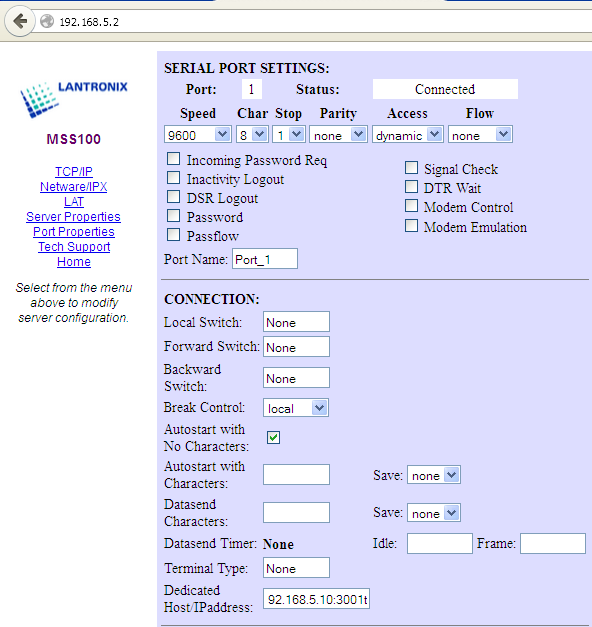
MSS B
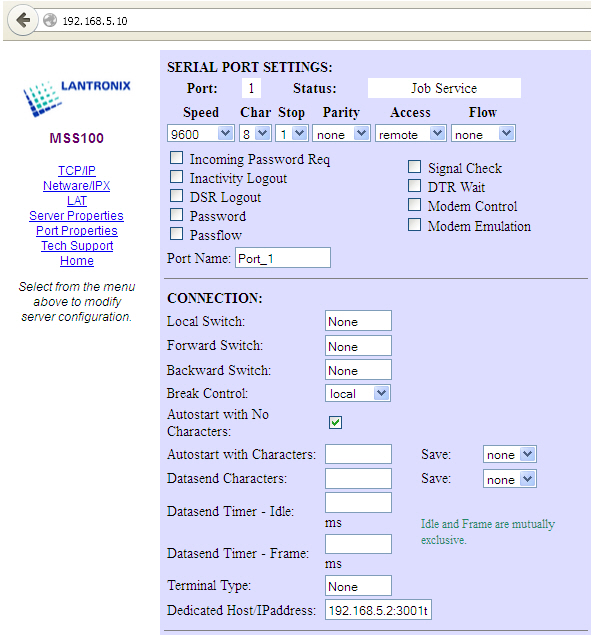
Note: If the device servers are on different IP subnets, the default gateway on each unit will have to be configured with the Change Server Gateway command. The configuration of MSS_A ensures that it will automatically connect to MSS_B each time it is booted. The configuration of MSS_B ensures that it is always available to accept connections from MSS_A.
In the example above we established a TCP connection between two MSS device servers. You can also create a UDP-connection between the MSS device servers.
UDP Configuration
When the UDP protocol is used, there is no connection; each MSS must be told explicitly which hosts it is allowed to accept packets from. Each MSS would have to be configured to both send packets to and accept packets from the other MSS.
Configuration for MSS-VIA and MSS4 is as follows:
MSS A
Local_n>> CHANGE PORT 1 DEDICATED TCP 192.168.0.10:4096U
Local_n>> CHANGE PORT 1 AUTOSTART ENABLED
Local_n>> CHANGE PORT 1 ACCESS DYNAMIC
MSS B
Local_n>> CHANGE PORT 1 DEDICATED TCP 192.168.0.13:4096U
Local_n>> CHANGE PORT 1 AUTOSTART ENABLED
Local_n>> CHANGE PORT 1 ACCESS DYNAMIC
Configuration for MSS100 is as follows:
MSS A
Local_n>> CHANGE DEDICATED TCP 192.168.0.10:4096U
Local_n>> CHANGE AUTOSTART ENABLED
Local_n>> CHANGE ACCESS DYNAMIC
MSS B
Local_n>> CHANGE DEDICATED TCP 192.168.0.13:4096U
Local_n>> CHANGE AUTOSTART ENABLED
See below the configuration, using the web manager:
MSS A:
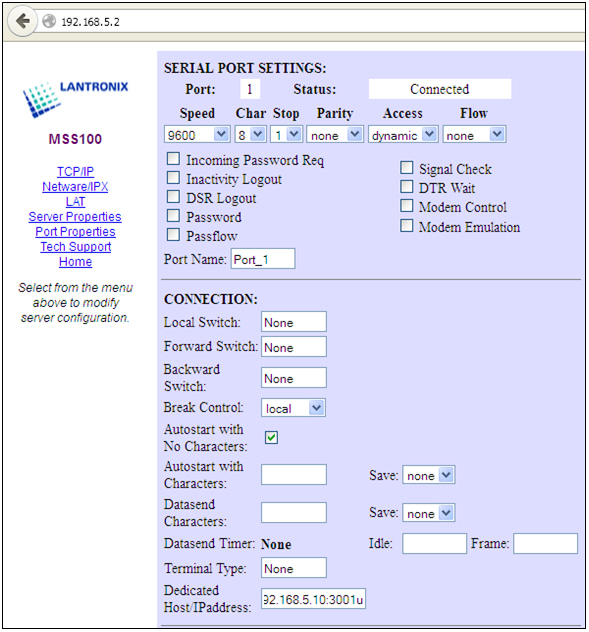
MSS B:
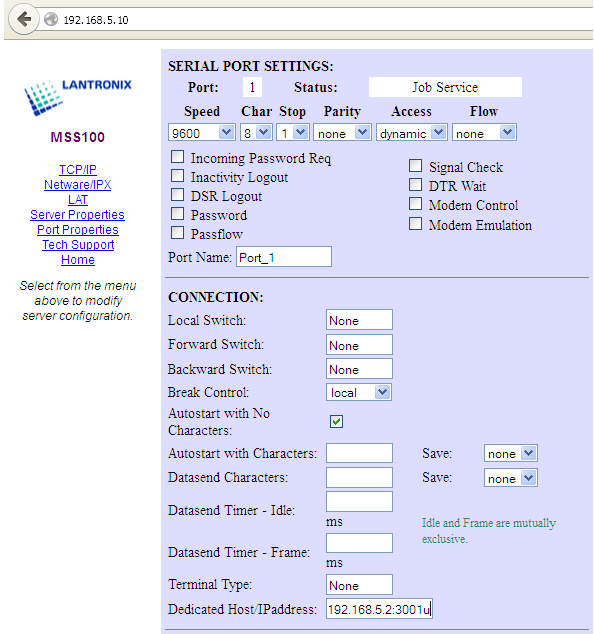
[Originally Published On: 06/28/1999 03:35 PM]