SLC boot bank, switching, copying
If I lose configuration or have failed firmware on a SLC or SLC 8k how can I recover? What is a boot bank?
What firmware version on the SLC is required to have dual boot banks?
There is a cavaet on what firmware version. Your internal flash needs to be at least 256MB to handle dual bank. SLC-02, SLC-03 and SLC 8k units have this requirement.
- Dual bank firmware started in version 5.2a
Welcome to the Secure Lantronix Console (SLC) Boot bank 101.
What is a Boot bank?
Lantronix added a feature in 2007 for the SLC product line to have a Dual bank or duplicate partition on it's internal flash chip. This duplicate partition was added primarily so that when a firmware update was applied to the SLC should a failure occure during the upgrade the administrator could quickly bring the SLC back up on a previous known good working firmware version.
When would the Boot Bank switch over on the SLC?
If the SLC fails to load on boot up the unit will attempt to reboot and flag the boot up attempt in the start up loader. During this boot up should that boot flag count reach three times the SLC startup loader will automatically switch to the second bank and reboot again. Once the SLC is booted up on the alternate bank it will create a error in the log files.
Can you switch the Boot Banks manually?
Yes you can.
From the CLI issue first issue: admin firmware show to determine which bank is running.
You should get a result something like below:
___Current Firmware Settings___________________________________________________
Version: 6.1.0.0
Updated: Thu Jun 26 06:33:31 2014
Bank 1: 6.1.0.0
Bank 2: 6.1.0.0 (current)
Next Boot Bank: 2
The results show which is the next bank if switched. In the above example this means the system is running on boot bank 1.
Issueing the following command allows you to change the boot bank.
admin firmware bootbank <1|2>
Then you need to reboot the SLC.
How to from the Web Manager on the SLC
1. Access the SLC units web manager.
2. Click on the Maintenance tab.
3. Under Firmware/Config you will find the Boot Bank information.
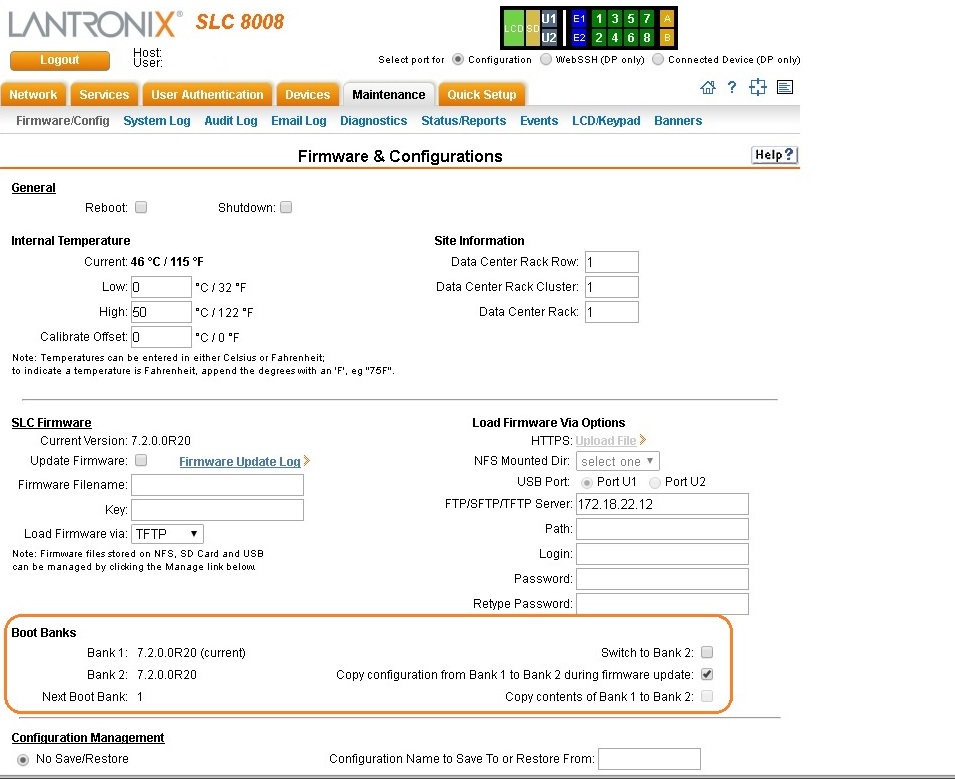
Above you can see the current Boot Bank, and what firmware is in both banks.
Can you copy the configuation and current firmware over to the second bank?
Yes you can
Issueing the following command allows you to copy the contents of the currently booted bank to the alternate bank.
admin firmware copybank
How to from the Web Manager on the SLC
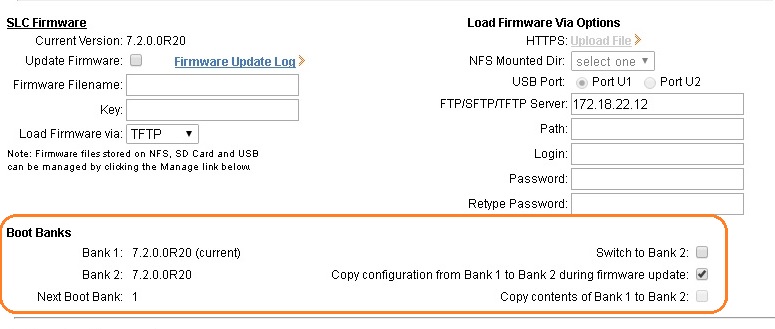
Your options for copying the bank and or copy the configuration can be found in the shot above.
[Originally Published On: 06/03/2016 07:24 AM]