Emulate a direct serial connection over the LAN (Serial Tunnel) - UDS, xDirect, SDS, WiBox, XPort, WiPort, XPress-DR & CoBox
Can we use 2 serial servers connected over the LAN that act as a serial cable (when turned on they would make a connection via the LAN)?
This procedure is applicable to UDSs, SDSs, XPress-DRs, XPress-DR+s, XPort-03/04s and other device servers running CoBos. It uses Setup Mode on UDSs as an example.
By default these products listen on port 10001 for serial port 1 and, if they have two ports, 10002 for serial port 2. These ports numbers are configurable. Please use the port number that applies to your product and configuration. Port 10001 is used in the examples.
Example configuration:
+------+ +-----+ +-----+ +------+
|Serial| | UDS | Ethernet | UDS | |Serial|
|Device|--------| #1 |===============| #2 |-------|Device|
+------+ +-----+ +-----+ +------+
192.168.001.017 192.168.001.016The commands necessary for this configuration to automatically establish this connection are as follows. Note the reference to the CoBox's by their number. You will also need to insure that the port parameters such as speed, number of bits, flow control etc. are correct on the CoBox for the serial device.
Setup Mode:
UDS #1:
*** basic parameters
Hardware: Ethernet TPI
IP addr 192.168.001.017, no gateway set
******* Channel 1 *******
Baudrate 09600, I/F Mode 4C, Flow 00
Port 10001
Remote IP Adr: --- none ---, Port 00000
Connect Mode: C0 Disconn Mode: 00
Flush Mode: 00
UDS #2:
*** basic parameters
Hardware: Ethernet TPI
IP addr 192.168.001.016, no gateway set
******* Channel 1 *******
Baudrate 09600, I/F Mode 4C, Flow 00
Port 10001
Remote IP Adr: 192.168.001.017, Port 10001
Connect Mode: 05 Disconn Mode: 00
Flush Mode: 00
Web Manager:
UDS #1:
First assign an IP address to the first UDS:
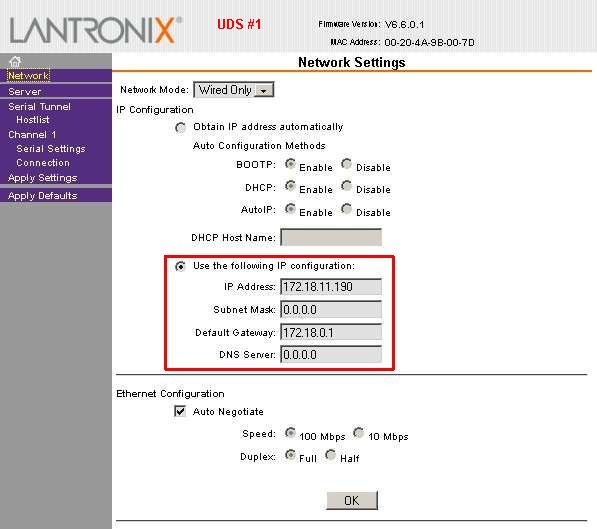
Leave the first UDS configured to accept incoming network connections:
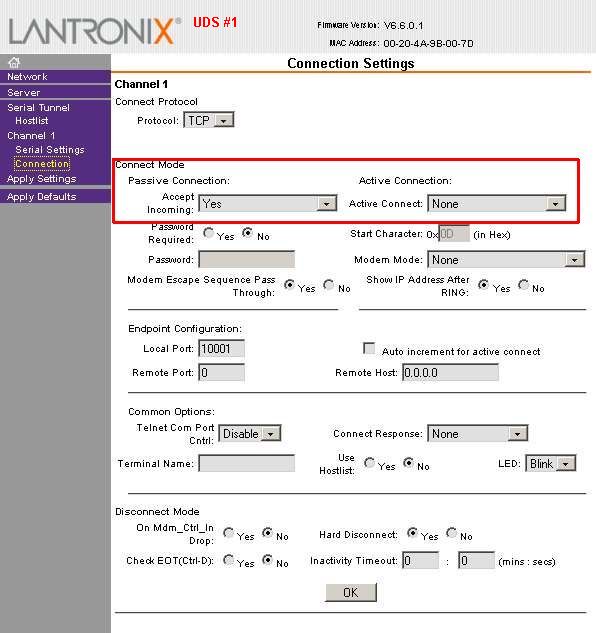
UDS #2
Assign an IP address to the second UDS:
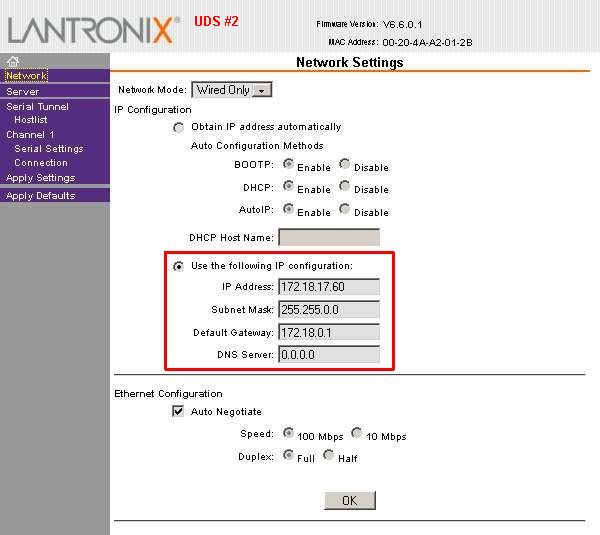
Configure the second UDS to open a connection to port 10001 on the first UDS:
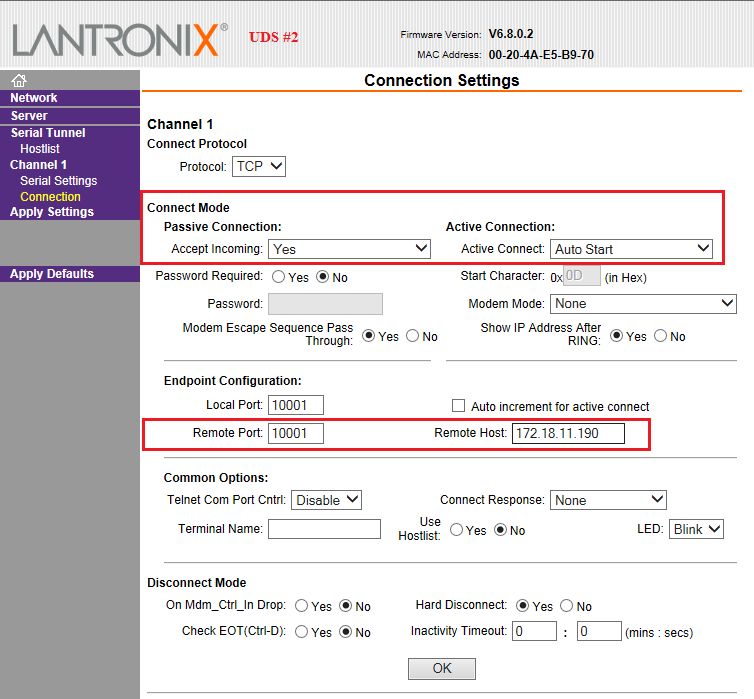
[Originally Published On: 01/04/2000 02:17 PM]