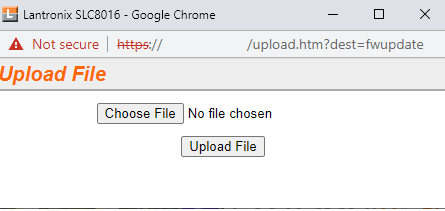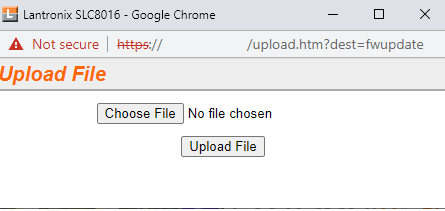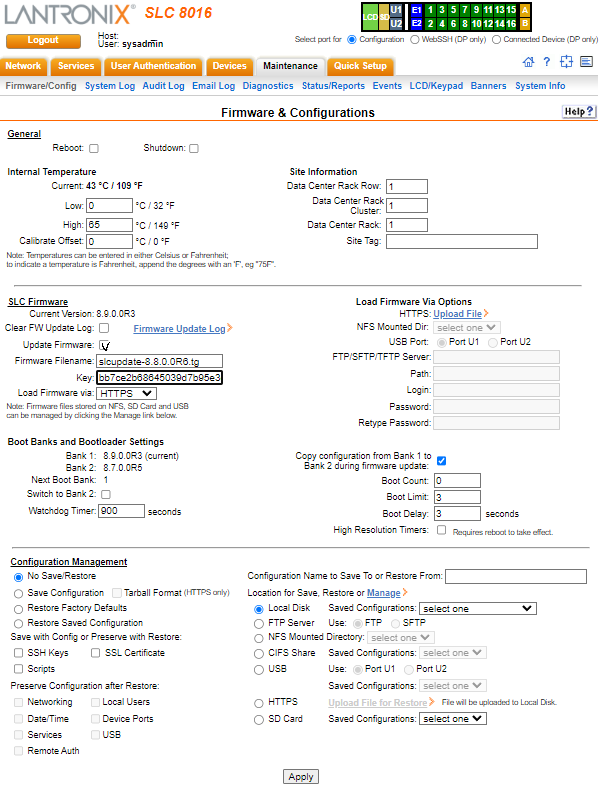What is the procedure to load firmware onto an SLC/SLB/SLC8000 product?
Upgrade procedure for SLC/SLB/SLC8000 products:
There are several methods to transfer the upgrade file to the SLC/SLB for installation. Two of them are ftp and tftp, which can be challenging to configure.
For a list of other firmware loading options and a link to information on using them see the end of this article.
HTTPS
First download the slcupdate*zip file from the Lantronix website and unzip the slcupdate*zip file. (This will leave the slcupdate*tgz)
Note: Make sure to get the release notes for the key and file name.
Web Interface
- Click on the Maintenance link near the bottom of the menu on the left side of the window
- Click on Load Firmware via HTTPS, this will unlock to the right the HTTPS Upload file link.
- Click on the Upload File link
- A popup window will show up. Click on Choose File
- Browse out to the slcupdate*.tgz file you downloaded
- Click Ok
- Click on Upload file, this will take about 30 seconds
- Back on the Maintenance page, Enter the name of the firmware file (for instance, slcupdate-5.5e.tgz) in the Firmware Filename field
- Enter the key listed in the release notes in the Key field. The key will be a large hexadecimal number, similar to 049e337ebdab85adc5161815d19db96f
- Click the Update Firmware checkbox
- The SLC/SLB Maintenance screen will now look similar to the screenshot below.
- Click the Apply button
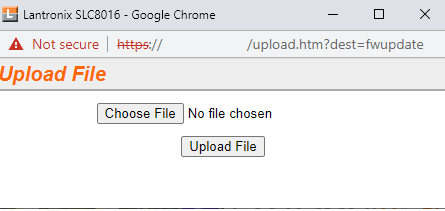
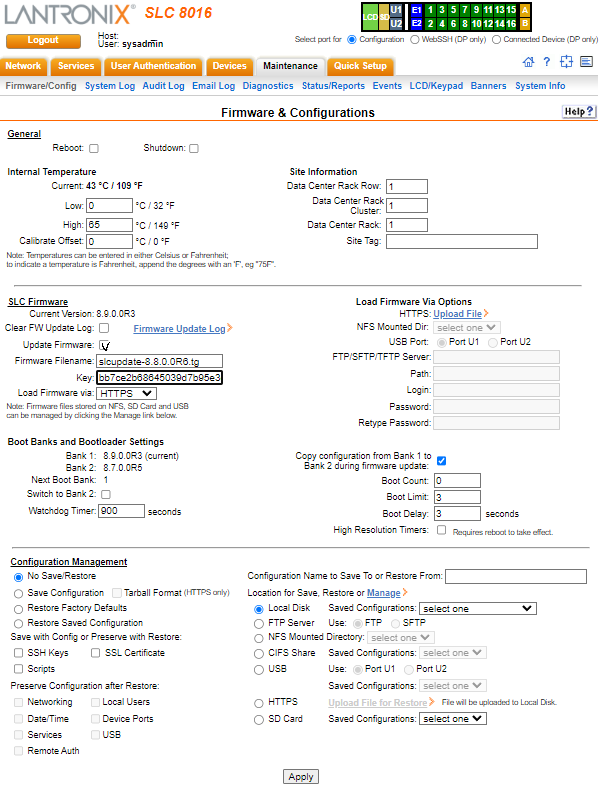
Tftp is easier to use but less secure than ftp.
TFTP
The tftp method can be initiated from the SLC/SLB's CLI (command line interface) or from the Web interface.
First put the slcupdate*.tgz file in the home directory of your tftp server. On most Unix or Linux hosts that are running tftp this will be the /tftpboot directory.
Web Interface
- Click on the SLC/SLB Maintenance link near the bottom of the menu on the left side of the window
- Click the Update Firmware checkbox
- Choose TFTP from the Load Firmware via pull-down list
- Enter the name of the firmware file (for instance, slcupdate-5.5e.tgz) in the Firmware Filename field
- Enter the key listed in the release notes in the Key field. The key will be a large hexadecimal number, similar to 049e337ebdab85adc5161815d19db96f
- Type the IP address of the TFTP server in the Server field
- Type the path to the file on the TFTP server in the Path field (a path is not always necessary, check the documentation for your tftp server)
- The SLC/SLB Maintenance screen will now look similar to the screenshot below.
- Click the Apply button
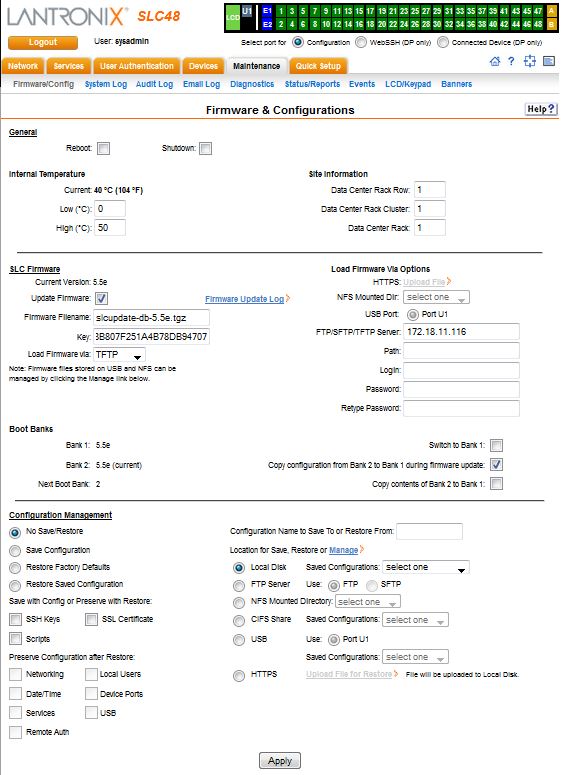
Click on the screen shot above for a full sized version
CLI
- Run the following commands:
login: sysadmin
Password:
[slc-ts]> admin ftp server 172.18.11.116 path /tftpboot
Server settings successfully updated.
[slc-ts]> admin firmware update tftp file slcupdate-db-5.5e.tgz key 91B48BC73773B807F251A4B78DB94707
The SLC/SLB will automatically reboot to initiate the firmware update.
Do you want to continue? [no] yes
- Note that the path may not be required on your tftp server
- The key used in the admin firmware update command above is for example only. The actual key is listed in the release notes for the firmware version you are installing. It will be a long hexadecimal number similar to the example key above.
FTP
The ftp method can be initiated from the SLC/SLB's CLI (command line interface) or from the Web interface.
First put the file slcupdate-3.0.tgz in a directory on your ftp server.
Web Interface
- Click on the SLC/SLB Maintenance link near the bottom of the menu on the left side of the window
- Click the Update Firmware checkbox
- Choose FTP from the Load Firmware via pull-down list
- Enter the name of the firmware file (slcupdate-3.0.tgz) in the Firmware Filename field
- Enter the key listed in the release notes in the Key field. The key will be a large hexadecimal number, similar to 049e337ebdab85adc5161815d19db96f
- Type the IP address of the FTP server in the Server field
- Type the path to the file on the FTP server in the Path field
- Type the ftp login name you will be using in the Login field
- Type the password for your login name in the two Password fields
- The SLC/SLB Maintenance screen will now look similar to the screenshot below.
- Click the Apply button
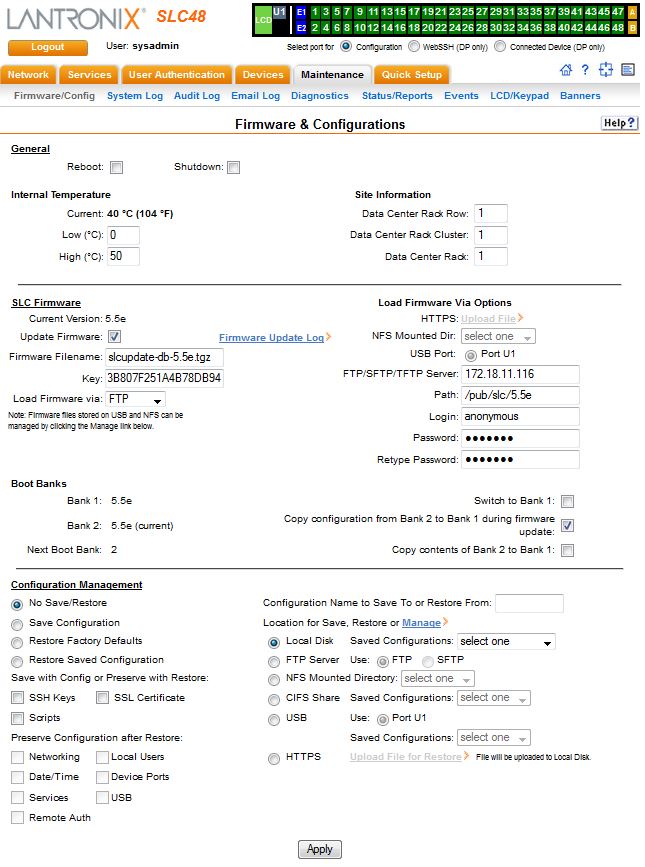
Click on the screen shot above for a full sized version
CLI
- Run the following commands:
login: sysadmin
Password:
[slc-ts]> admin ftp server 172.18.11.116 login anonymous path /pub/slc/5.5e
Server settings successfully updated.
[slc-ts]> admin firmware update ftp file slcupdate-db-5.5e.tgz key 91B48BC73773B807F251A4B78DB94
The SLC/SLB will automatically reboot to initiate the firmware update.
Do you want to continue? [no] yes
- Note that the path may not be required on your tftp server
- The key used in the admin firmware update command above is for example only. The actual key is listed in the release notes for the firmware version you are installing. It will be a long hexadecimal number similar to the example key above.
The procedure for sftp is similar, but uses the sftp function of ssh instead of the less secure ftp file transfer
In Internet Explorer HTTPS may be used to browse for a file on a the local PC to be loaded.
If an NFS file system is mounted the ugrade file may be loaded from the NFS share.
If an upgrade file is on a USB flash drive plugged into the front panel the file may be loaded from there.
For more information, see "Firmware and Configurations" in the SLC User Guide, currently starting on page 170 of Part No. 900-449, Rev. H March 2010.
The User Guide and other documentation for the SLC/SLB may be found here:
http://www.lantronix.com/support/downloads/?p=SLC
[Originally Published On: 05/24/2005 04:02 PM]